ArchiCAD Guru Eric Bobrow offers the inside scoop on how to succeed with ArchiCAD...
Discover the Secrets of ArchiCAD's Best Practices
Stop Wasting Your Time Fighting ArchiCAD!
Get Higher Quality with Less Stress - 25% to 50% Faster
Beat Your Deadlines AND Be More Profitable
Extended Payment Plan Available - Get started on your journey towards ArchiCAD Mastery for only $97 today

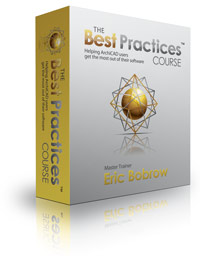 If you’ve ever felt “there must be a better way to do this”… and dreamed of using ArchiCAD with a sense of ease in a flowing, creative and productive process…
If you’ve ever felt “there must be a better way to do this”… and dreamed of using ArchiCAD with a sense of ease in a flowing, creative and productive process…
to transform your professional life.
Once you integrate these simple yet powerful Best Practices essential principles:
- You’ll have ArchiCAD working FOR you instead of against you – it’s much less stressful to go with the flow of the program
- You’ll be amazed at how much more you get done – course members report 25% – 50% or more improvement in productivity
- Your creativity will be freed as you work in harmony with the structure and philosophy at the core of the software

 My name is Eric Bobrow. I’ve been working with ArchiCAD for 27 years as a reseller, trainer and consultant. My company Bobrow Consulting Group was a Graphisoft Platinum VAR, former U.S. Reseller of the Year and ranked in the top 5 American resellers for more than a decade.
My name is Eric Bobrow. I’ve been working with ArchiCAD for 27 years as a reseller, trainer and consultant. My company Bobrow Consulting Group was a Graphisoft Platinum VAR, former U.S. Reseller of the Year and ranked in the top 5 American resellers for more than a decade.
I love helping people learn to use ArchiCAD better, and have created dozens of Tips and Tricks articles and Video Tutorials that have been published on the ArchiCAD Wiki, AECbytes, Cadalyst, my Youtube channel and other websites. I’ve also worked on the front lines doing tons of tech support on challenges from the most basic to the most technically challenging gnarly parts of the program.
I’ve been called “the veritable Guru of ArchiCAD experts” and “the ArchiCAD Jedi Master” by some of my colleagues. My ArchiCAD Tutorials YouTube channel has 16,000+ subscribers and over 2.600,000 views as of November 2016.
I love ArchiCAD, and I understand it inside and out – and I want you to feel as comfortable and confident as I do when working with this amazing software.
To that effect, I’m taking all of my knowledge and experience and putting it into a unique learning experience for ArchiCAD users around the world:
- Do you ever feel like you’re doing things the long way around?
- Does it seem like you’re fighting ArchiCAD rather than having a good friend?
- Have you given up trying to figure out how some features are supposed to work?
- Do you really want to understand the best AND fastest ways to get things done?
Do these points seem familiar? Am I reading your mind? For 20 years as I’ve helped architects and other design professionals I’ve kept hearing similar complaints, as well as fervent pleas: “Help Me!”
You need to figure out how to make things work — I’ll help you. Along the way, you’ll learn the general principles that stand behind the surface challenges, and pick up lots of little “gems” – the tips that will make you go “wow – I had no idea you could do that!”

You may know me personally as your reseller, or have only connected with me online through MasterTemplate or my numerous Tips and Tricks articles and video tips. It doesn’t matter. Through the magic of Web 3.0 I’m going to be able to work with you and give you a “brain dump” of how I see things and how I work with ArchiCAD.
The Best Practices Course is delivered in bite-sized pieces that you can easily find the time to watch and digest. It is a combination of screen-capture (video demonstrations of how to do things within ArchiCAD), live video (listening and watching me explain concepts) and mind-mapping (diagrammatic representations of the inter-relations of ideas, methods and processes that help make things crystal clear).
The course is built around the 7 Keys to Best Practices for ArchiCAD, which are seven key principles that will help you become more effective and efficient in your use of the software. Understanding them conceptually is a good start, then examining, exploring and learning how to apply them throughout the interface and the project workflow will make a tremendous difference. They will literally transform your practice.

There’s lots of meat to this course, yet it’s designed to be easy for you to digest. The curriculum is organized as a series of 30 modules totaling more than 60 hours of material. Typical modules contain 3 to 6 lessons totaling about 90 – 120 minutes. You can watch an entire module during lunch, or grab a short lesson during a coffee break. Watch whenever it’s convenient – take a couple of hours out on a Saturday to watch a couple of modules. If you’re hungry, or hunting for solutions, you can gorge yourself and watch hours of satisfying materials on your own time.
Of course, since the videos play on demand, you can watch them whenever you want, and over and over again if you wish. That way you can glean all the goodies and make sure you really understand some of these challenging ideas.
In addition to 24/7 permanent online access, you may order the course on 7 DVDs at a small extra charge, which will be shipped to you with all the lessons and bonus materials.
Here is what you get:
- 30 carefully crafted modules forming a coherent sequence
- Each module contains 3 to 6 lessons totaling 90 to 120 minutes or more
- A grand total of more than 60 hours
- Concentrated: covers much more material than five full days of classroom training
- A comprehensive training based on essential principles

Course materials are delivered through our online membership website and may be viewed in a browser or downloaded and saved.
The videos are fully compatible with the iPad and other mobile devices.
A set of DVD’s is available to course members for an additional charge of $97 including shipping anywhere in the world.
The Best Practices Course registration fee is a total bargain at $697 – much less than the equivalent five days of classroom training. It’s concentrated, covering much more material. It’s convenient – you can do it on your own schedule, there’s no travel time, and in smaller doses so you can really absorb it – and you can watch each module as many times as you wish.
Every lesson is carefully edited to make it clear and easy for you to understand, wasting no time. You’ll learn essential principles along with practical step by step techniques. This course is better than classroom training, and costs less too!
Start honing your ArchiCAD skills today. Simply click the orange button to sign up for the Best Practices Course and get instant access to the training materials:
Click the orange button for instant access, and you’ll be on your way!
TWO DIFFERENT INSTALLMENT PLANS AVAILABLE
** Half down and half in 30 days (no interest), or Extended Payment option **
Simply click the orange Add to Cart button, and choose the one that’s right for you.
For more details, click here to jump to the bottom of this page.

The Best Practices course is powerful and transformative. Many course members have called it the best investment they’ve ever made in the professional development.
$697 is a great bargain for the benefits and time savings you’ll gain. However, I want to make sure you succeed in applying what you learn in the course to your actual work, so I’ve added two extra free bonuses to give you even more help integrating these lessons into your practice.
The first extra bonus is a 6 month membership in my Best Practices ArchiCAD Coaching Program.
You’ll get extra help from me when you need it. Twice each month you can jump on a two hour coaching call and ask whatever questions you wish. (Don’t worry if you can’t make the call – each one is recorded and posted in the member area for you to watch at your convenience.) You’ll get at least 24 hours of expert, caring support for your learning process.
Course member Chris Ellis from Cape Cod MA recently described these sessions as “literally life changing.”
If you want, you can send in questions ahead of time, and even send me a project file. I answer these questions and demonstrate key principles as I go along. During the call, you may ask follow-up questions to ensure you understand everything as well as possible. Other course members often chime in with additional questions, comments and suggestions.

Using GoToWebinar, I show you things in ArchiCAD right on the fly. Before the Best Practices Course, the only people who got this were my clients who were members of the Los Angeles ArchiCAD User Group. Now you can get this sort of expert (and caring) help regardless of where you are in the world!
6 Month Best Practices ArchiCAD Coaching Program
- Each month there are two webcast conference calls, usually about two hours in length
- Projects and questions may be submitted ahead of time
- A combination of expert demonstrations and interactive discussion
- Plenty of time for follow-up questions and open Q&A
- 6 months x 2 calls of 2 hours = an incredible 24 hours of coaching!
- Value = $77 each month = $462
- Recorded and viewable on demand

Best 90 minutes of training I have ever had.”
[Comment following group coaching call]
Did you have a favorite professor in college? Did you ever go hang out with him or her during “office hours”?
That’s what I’m going to give you: extra help and personal assistance. For each coaching call I open the doors, and course members join me virtually. You can ask your questions, and get some advice, coaching, demonstration of how to deal with a technical question – whatever you need. The session are broadcast as a web seminar, and recorded and posted for later viewing.
You’ll have access to this intensive coaching program for 6 months. You’ll get an unbelievable 24 hours in all. This is training in the context of your project, learning what you need to get your work done – a perfect supplement to the carefully structured course. I fill in the gaps, wherever you and other course members need extra help.
Just like your favorite professor in college that mentored you when you needed guidance, I’ll be there for you. It’s fun, we hang out together, and you’ll learn a lot!

I often “build” a house for a client as part of my first, free client meeting. They love it, and it often sells me and the 3D process. You’ve helped me improve my methods and increase my speed and confidence.
I’ve spent many $$$ in ArchiCAD dealer training – but the commute time and expenses are high – the sessions are too long and intense for maximum benefit – fatigue sets in.
The Best Practices Course works much better: it’s posted online – convenient, view when you want, repeat videos at will to clarify procedures. The coaching calls are great – wonderful nuggets abound! You post your questions and find that many others may share your same questions = virtually personal attention.
I really enjoy your fearlessly exploratory style as you work through various solutions to a problem. You make it seem as though anything is possible. It is a pleasure to be taking your course. It has been literally life changing.”
Consider the value you get when you sign up for the Best Practices Course: with this bonus coaching program, it becomes an even more amazing value. The course covers more than an equivalent five day training seminar worth $1295. And the monthly coaching calls are worth $462. So the total value so far is $1295 + $462 = $1757. (And there is a second bonus too – scroll down to learn about the QuickStart Course.)
Your investment is a fraction of that: only $697. To join the course today and get instant access, just click the orange button below:

The QuickStart Course: the Basics of ArchiCAD, but NOT Just for New Users
I’ve had many people ask me if the course is for all levels of users, or just for people who have been using ArchiCAD for a while. The truth is that the course is designed to help anyone using ArchiCAD to work better, faster and easier.
If you’re already using ArchiCAD for your design work, you’re ready for the Best Practices Course. If you’re working on your first real project, or your tenth, or even your 100th – you can and will benefit. The way I see it is – you’ve been focusing on getting your project done, and doing the best you can – while I’ve been focusing on how the software works in the most optimum way. So I’ve got lots to teach you that will help you be more efficient and resolve both the problems you know about, and the ones you don’t even know you have!
On the other hand, if you’re a beginner, just getting started – you need something different to get going with ArchiCAD. To help you, I’ve created a new mini-course – the Best Practices QuickStart Course! This series of 7 meaty training modules will get you going quickly in a way that is consistent with Best Practices principles. This QuickStart will enable you to benefit from the main Best Practices Course lessons.
The QuickStart Course may be consumed on it’s own, or as a supplement for other training – such as a class with your reseller or distributor, or with a book such as ArchiCAD Step by Step, or using the free Interactive Training materials that Graphisoft provides. It will give you important guidance to make sure that you learn the basics in a way that will fit in with the Best Practices principles that will serve you over the long term.
The Best Practices QuickStart is also a good review of the basics for many users, since almost everyone has some gaps in their understanding that may be filled in with a quick brush-up like this. In fact, many ArchiCAD veterans who are enrolled in the Best Practices Course have commented how valuable it was for them to review the basics this way. They’ve written to me saying “when did Graphisoft add that feature?” and “I found out I was doing some things a much more round-about way! Thanks for showing me faster ways to get stuff done!”
Sign up now for the Best Practices Course and get this QuickStart Course free as an additional bonus!
- 7 Modules comprising 29 video lessons of 15-45 minutes; a total of more than 13 hours of material
- Ideal for newer users, beneficial for most users to refresh on the basics the “right” way
- A great start to learning ArchiCAD with consciousness of Best Practices principles
- Included as a free bonus with registration for the Best Practices Course
- Value = $197 – the QuickStart Course is sold separately at that price
With the QuickStart Course as your second free bonus, the Best Practices Course is an even bigger steal! The total value is $1295 + $462 + $197 = $1954. And your investment is a fraction of that: only $697. To join the course today and get instant access, just click the orange button below:

The Best Practices Course is constantly answering questions & providing insight which increases my efficiency. The big change is that I now work from the View and have defined ways to work. I have picked up about 20 new shortcuts that were highlighted in the video lessons, these simply make me faster. I can now remodel designs in half the time of the past. Well, maybe not half the time – a 5 day job, say a new simple dwelling, now takes about three and half days.”
Oh yeah, I almost forgot. The guarantee. This is “risk-free”. You have 90 days to try this out, and if you’re not happy, you can get your money back. It’s up to me to make sure you’re satisfied.
Full 90 Day 100% Money Back Guarantee
Of course, I’d like the opportunity to resolve any problems or issues you have. But regardless, if you aren’t happy, I don’t want to keep your money. You have better things to do with it than spend it on something you don’t want to keep.
All you have to do is email me within 90 days to say that you don’t feel you’ve gotten your money’s worth from the course, and I’ll refund your credit card or PayPal account.
By the way – over 27 years, it’s been extremely rare that I’ve had to give money back to people who weren’t happy with my service or the products I sold to them – under 2% of all sales. It’s a track record that I’m extremely proud of. That’s why I’m not worried about offering a lengthy guarantee…
Members of the Best Practices Course have the opportunity to rate the course and share their comments. The information is collected by Shopper Approved, a recognized website rating service.
The results have been impressive: an average rating of 4.5 out of 5 stars!
The comments that members provided have been even more amazing. I am so pleased to see their enthusiasm and effusive praise for my work. I feel honored, and it motivates me to strive even harder to keep everyone happy!

This is an opportunity you won’t regret – if you take advantage of it.
So if you want to transform your practice, learn the essential principles that will make you much more productive and allow your work day to really flow, don’t miss out. Enough said.
And remember – you have no risk – if you don’t feel like the course is going to offer you far more value than the money you invest in it, simply contact me for a refund within the first 90 days. I’m taking all the risk – I have to make you happy!

If you are interested in the Best Practices Course but $697 is too much of a stretch, you may now sign up for the course with 2 payments of $348.50 (one now, one in 30 days, with no interest) or 8 monthly installments of only $97.
Click any of the orange Add to Cart buttons to go to the shopping cart page, and you’ll see the installment payment options. Choose the one that suits you best, and sign up for the course!

CURRENCY CONVERSION Wondering how much $697 USD is in your local currency? Use this free currency converter to find out (click the “Down” button to convert from USD to the currency you choose). Note that your credit card issuer may use a slightly different rate, so please consider this only as an estimate.
[cbcurrencyconverter calc_default_amount=”697″ hide=”up”]
Do you have any questions? Use the little chat widget in the bottom right of the page. I read every question, and will respond to you personally.
Thanks for taking the time to read all the way to the bottom of the page!
Eric

